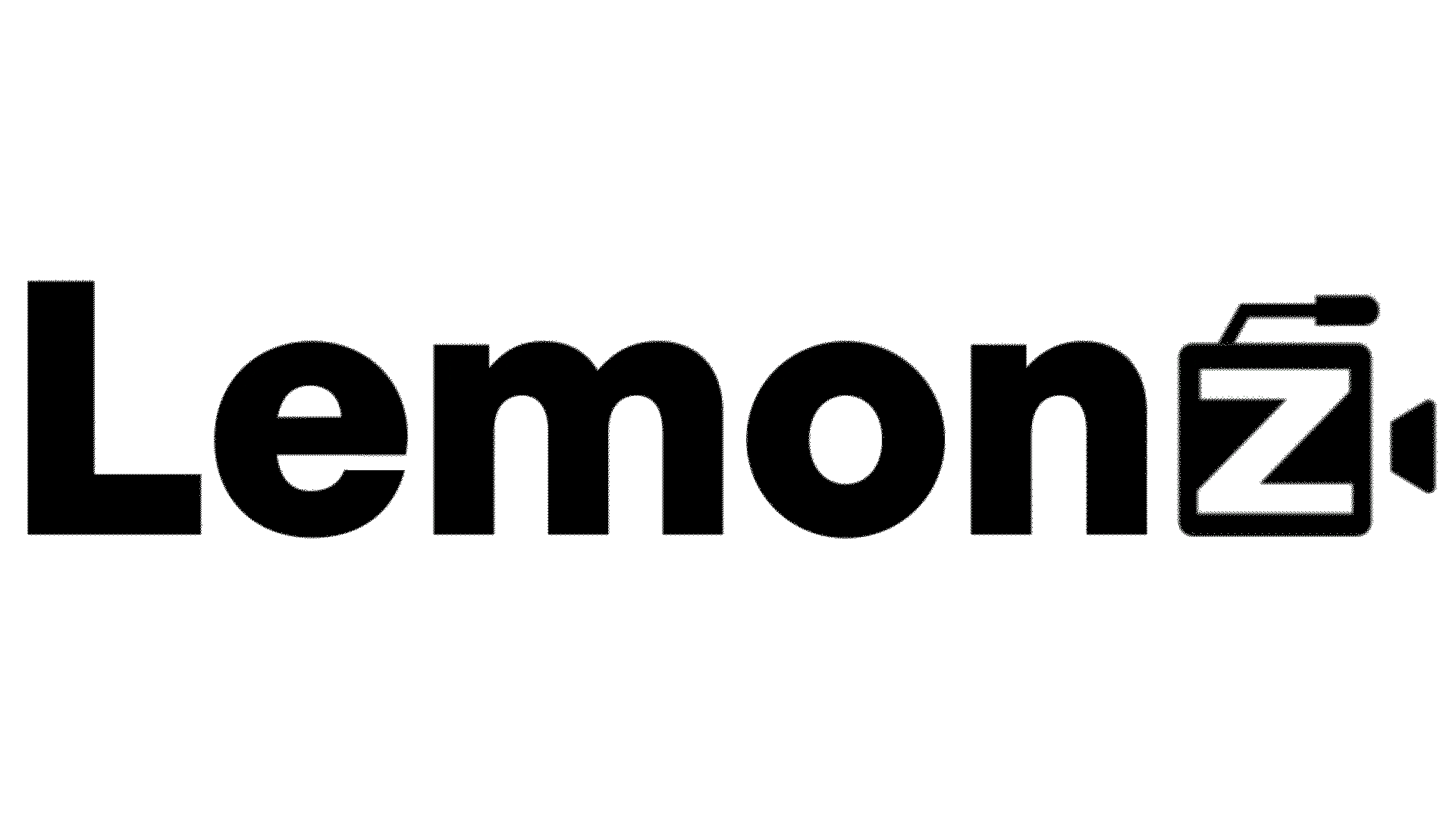As you immerse yourself in video storyboarding, make sure to define your story’s core elements, like character motivations and conflict, to create an emotional connection with your audience. Choose the right tools, like vector graphics software, to bring your vision to life. Keep your visuals simple, yet impactful, and experiment with camera angles to set the tone. Plan your pacing and timing to keep your audience engaged, and collaborate with your team to guarantee consistency. By following these best practices, you’ll be well on your way to crafting a compelling narrative – and there’s even more to discover as you continue to refine your storyboarding skills.
Define Your Story’s Core Elements
Create a Strong Foundation for Your Story
Characters: The Heart of Your Story
To create a great story, you need characters that your audience can relate to. Give your characters:
– Motivations that drive their actions
– Desires that make them human
– Flaws that make them believable
Setting: Transport Your Audience
Imagine a world that’s rich in sensory details. Your setting should:
– Be vivid and immersive
– Transport your audience to a new world
– Help your characters come alive
Conflict: The Engine of Your Story
Introduce conflict that tests your characters’ resolve. This creates:
– Tension that keeps your audience engaged
– Emotional resonance that makes them care
Theme: The Message of Your Story
What do you want to convey to your audience? Distill your theme into a clear message that:
– Resonates with your audience
– Leaves a lasting impact
– Makes them think or feel something new
Choose the Right Storyboarding Tools
You’re ready to bring your story to life, and that means choosing the right tools for the job.
You’ll want to explore digital drawing software that lets you create and refine your visuals with ease.
From popular apps to online storyboarding platforms, you’ve got options – so what’s the best fit for your project?
Digital Drawing Software
Choosing the Right Digital Drawing Software for Your Video Storyboard
Selecting the right digital drawing software for your video storyboarding needs can be tough. You need to think about the visual style you want and how much artistic freedom you need.
Vector Graphics Software
If you want crisp, scalable graphics, consider vector graphics software like Adobe Illustrator or Inkscape. These programs offer:
– Precision control
– Flexibility
– Ability to create intricate designs and shapes easily
Raster Graphics Software
For more free-form creativity, try raster graphics software like Adobe Photoshop or Krita. These programs offer:
– A more traditional painting or drawing experience
– Freedom to experiment with textures, colors, and brushstrokes
What to Remember
Whichever software you choose, make sure it’s easy to use and feels comfortable for you. This will help you focus on bringing your storyboard to life. Remember, the goal is to effectively communicate your vision, not to get bogged down in technical difficulties.
Storyboarding Apps Online
Discover Online Storyboarding Apps
Explore the world of online storyboarding apps that cater to diverse creative needs. From intuitive drag-and-drop interfaces to advanced animation tools, you’ll find the perfect fit for your unique storytelling style.
Key Features to Consider
When selecting the perfect online storyboarding app, look for these key features:
– Cloud Storage: Access your storyboards from anywhere, at any time, with cloud-based storage that allows real-time collaboration and automatic backups.
- App Integration: Choose apps that integrate with your existing workflow, allowing you to effortlessly import assets, animate sequences, and export final products.
- Real-time Feedback: Opt for apps that enable instant feedback and commenting, streamlining the review process and accelerating project timelines.
Let me know if this meets your requirements or if you need further modifications!
Keep It Simple and Visual
When you create a storyboard, remember that simplicity is key. A few well-chosen visuals can say more than a lot of words. You want your storyboard to be easy to understand, not overwhelming. By keeping it simple, you’ll make sure your message shines through.
Design Principles to Follow
To create a clear storyboard, follow these design principles:
- Create a clear visual hierarchy to guide the viewer’s attention.
- Use size, color, and placement strategically to focus on essential elements.
- Eliminate distractions by using simple shapes, bold lines, and minimal text.
- Think of each panel as a snapshot that tells a story, not a detailed illustration.
Plan for Pacing and Timing
Plan for Pacing and Timing
When you’re creating your story, you need to balance action, dialogue, and quiet moments to keep your audience engaged. Pacing and timing are super important in storytelling, and your storyboard should show this.
To achieve a well-balanced pace, consider the following:
Scene duration: Decide how long each scene should last to keep the momentum going. A good rule of thumb is to vary scene lengths to create a sense of rhythm.
Time blocking: Divide your storyboard into blocks of time to visualize the flow of your story. This will help you identify areas that need adjustment.
Breathing room: Don’t be afraid to leave some empty space in your storyboard. This allows the audience to process what’s happening and creates a sense of anticipation for what’s to come.
Experiment With Camera Angles
As you experiment with camera angles, you’ll want to contemplate how you’re framing your subject – are they centered, or off to one side?
You’ll also want to mix up your shots to keep things visually interesting, combining close-ups, wide shots, and everything in between.
Framing the Subject
Framing the Subject
To take great photos, you need to frame your subject in a way that creates the right mood and atmosphere. This is where camera angles, subject placement, and frame proportions come into play.
Here are some tips to help you frame your subject:
- Experiment with camera angles: Try close-ups, medium shots, and wide shots to create a sense of intimacy or distance.
- Use the rule of thirds: Divide your frame into thirds both horizontally and vertically, and place your subject at one of the four intersections for a more balanced composition.
- Leave some negative space: Don’t overcrowd your frame – leave some space around your subject to create a sense of simplicity and focus.
Dynamic Shot Variety
Dynamic Shot Variety
By using different camera angles, you can make your video more exciting and keep your audience interested. A dynamic shot variety is key to creating a visually appealing video that draws the viewer in.
Make Your Video More Engaging
Try these different angles to add some cinematic feel to your story:
- Low-angle shots: Make your subject look powerful
- High-angle shots: Show vulnerability
- Dutch angles: Add a sense of unease or tension
- Establishing shots: Set the scene
- Close-ups: Highlight emotions and details
- Over-the-shoulder shots: Create intimacy
- Point-of-view shots: Put the viewer in the character’s shoes
Combine these angles to create a visually stunning video that keeps your audience hooked. Remember, the key is to vary your shots to maintain a dynamic visual flow that complements your story.
Ensure Continuity and Consistency
Keep Your Story Consistent
To keep your video storyboards engaging, you need to make sure everything stays the same throughout the story. This means characters, props, and settings should look the same from start to finish.
Create a Believable World
To do this, focus on keeping a consistent look and feel in your storyboard. This includes:
Using a single color scheme to make your story look cohesive.
Sticking to a lighting style that fits your story’s mood.
Using similar camera angles to create a sense of continuity.
Key Areas to Focus On
To keep your story consistent, pay attention to:
Character Design: Make sure your characters look the same throughout the story.
Props and Set Dressing: Keep track of props and set dressing to ensure they’re consistent from shot to shot.
Tone and Mood: Establish a consistent tone and mood throughout the story to create a cohesive emotional arc.
Collaborate With Your Team Effectively
Now that you have a consistent visual language, it’s time to get your team on board. This is crucial to avoid misunderstandings that can cost you time and money later on.
Open Communication is Key
To collaborate with your team effectively, you need to communicate openly. This means:
Listening actively to what others have to say
Being clear and transparent in your communication
Encouraging others to do the same
Regular Meetings and Visual Aids
Hold regular team meetings and one-on-one sessions to ensure everyone is on the same page. Use visual aids like:
- Storyboards
- Concept art
- Mood boards
to help your team understand and buy into your vision.
Clear Roles and Feedback
Establish clear roles and responsibilities for each team member. This will empower them to take ownership of their tasks. Encourage a culture of constructive feedback, where ideas are shared freely and respectfully.
Refine and Revise Your Storyboard
Refine and Revise Your Storyboard
Now that your team is on the same page, it’s time to get into the details of your storyboard and make sure every part of it helps tell your story. This is where your storyboard starts to take shape, and you get to see your idea come to life.
To refine and revise your storyboard, remember these tips:
- Check for consistency: Make sure the style, speed, and tone of your storyboard match your story’s goals.
- Remove extra parts: Take out any scenes, shots, or elements that don’t add to the story.
- Add emotional depth: Make your storyboard more emotional by adding character development, symbols, or themes.