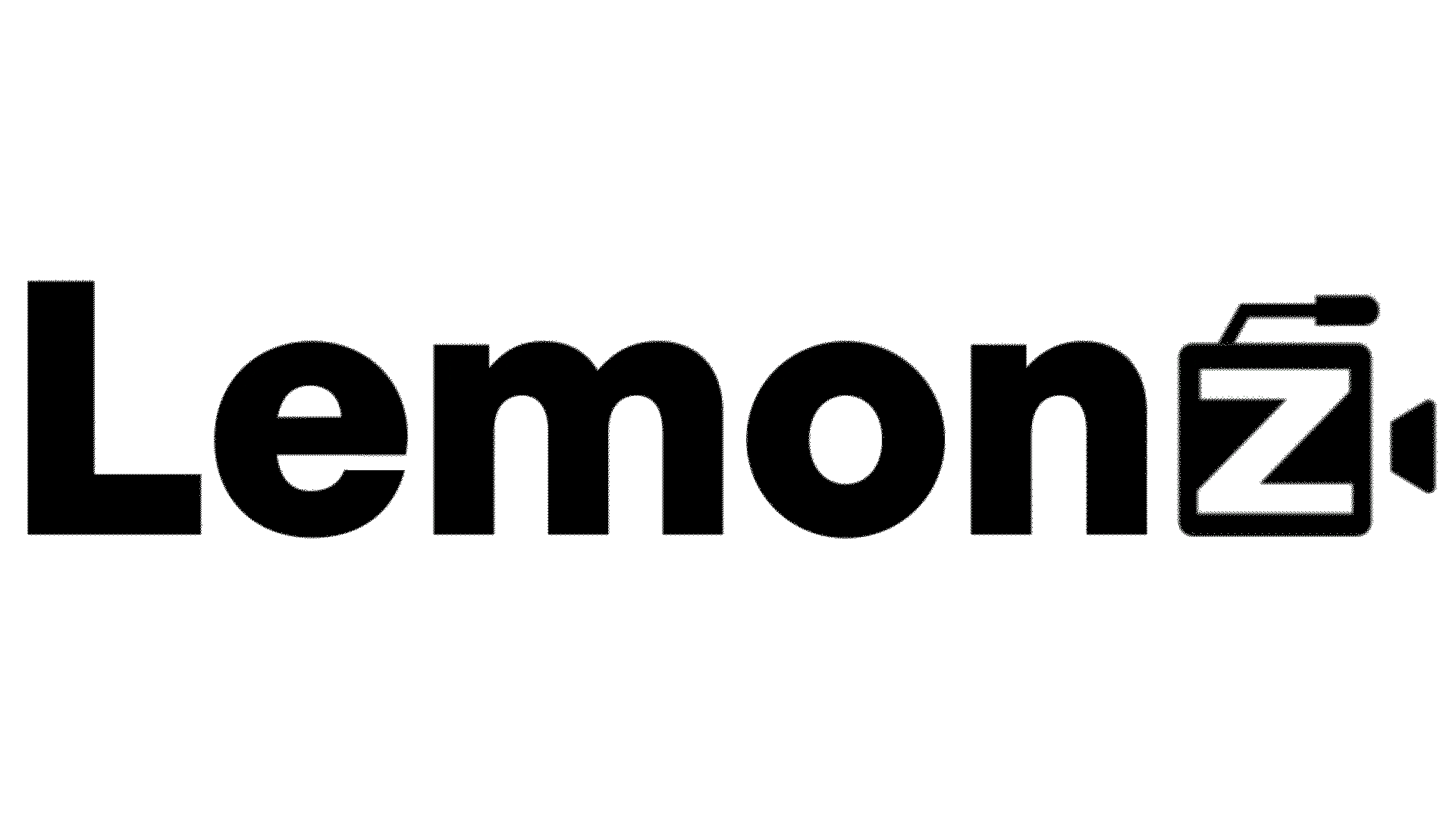To enhance customer service with video, start by defining your strategy and setting measurable goals. Create engaging content that informs, entertains, and addresses customers by name to build trust and loyalty. Personalize interactions by providing tailored support and customized video responses. Use storytelling techniques, visuals, and music to evoke emotions and make customers feel seen and understood. Simplify complex explanations with infographics and clear messaging. By incorporating video into your strategy, you can increase customer satisfaction and reduce support queries. Now, take the next step and discover how to integrate video with your existing channels and develop a content calendar that drives exceptional customer experiences.
Setting Up Your Video Strategy
To create a successful video customer service strategy, you need to define your goals. What do you want to achieve with your videos? Do you want to reduce support tickets, increase customer satisfaction, or improve first-call resolution? By setting specific, measurable goals, you can focus on what you want to achieve and track your progress.
Defining Your Goals
- Identify what you want to achieve with your video strategy
- Set specific, measurable goals
- Focus on what you want to achieve and track your progress
Allocating Resources
To create high-quality videos, you need the right resources. This includes:
- Personnel: Hiring a dedicated video team
- Equipment: Investing in camera equipment
- Software: Subscribing to video editing software
Creating Engaging Video Content
Creating Engaging Video Content
You want to create videos that engage, inform, and entertain your customers, right? To achieve this, you need to craft content that speaks to their needs and emotions.
Storytelling Techniques
Use storytelling techniques to create an emotional connection with your audience. Share:
- Real-life scenarios
- Customer testimonials
- Employee stories
This connection is essential in building trust and loyalty with your customers.
Emotional Connections
To take it a step further, incorporate emotional connections by highlighting the benefits of your product or service. Instead of just listing features, show how your solution can:
- Solve a problem
- Improve your customers’ lives
Use visuals, music, and narration to evoke emotions and make your message more relatable.
The goal is to make your customers feel seen, heard, and understood. By doing so, you’ll create a loyal customer base that will appreciate your efforts to connect with them on a deeper level.
Personalizing Customer Interactions
When you address customers by name in your video content, you build trust and encourage loyalty. This personalized approach helps create emotional connections with your customers, making them feel valued and understood.
Why Personalization Matters
- Using a customer’s name shows you’re invested in their individual experience.
- It leads to increased satisfaction and retention.
- It helps create emotional connections with customers, making them feel valued and understood.
Take it a Step Further
- Provide tailored support by addressing customers’ specific pain points or concerns.
- Create customized video responses or tutorials that address their unique needs.
- This shows you’re actively listening to their concerns and willing to go the extra mile to resolve their issues.
The Power of Personalization
- It leads to strong, long-term relationships and a loyal customer base.
- It’s the little details that count, so don’t underestimate the power of a personalized video message.
Simplifying Complex Explanations
When you’re explaining complex information to customers, you know how hard it can be to get your point across. That’s why video is such a game-changer – it lets you break down tricky concepts into easy-to-understand visuals that customers can actually see.
Break It Down Visually
Make Complex Info Simple with Visuals
You can make complex product information easy to understand by breaking it down into simple, bite-sized visuals that resonate with your customers. This is especially important when dealing with intricate concepts or technical details that might confuse or overwhelm them.
Use Infographics to Tell a Story
Infographic storytelling is a great way to present complex information in a visually appealing and easy-to-digest format. Here’s how to do it:
- Organize your content with a clear visual hierarchy, making it easy for customers to scan and understand.
- Use visuals to break down complex information into simple, easy-to-follow points.
- This will help customers quickly grasp the main points and take away key insights.
Easy to Understand Concepts
Make Complex Ideas Simple
When you explain complex ideas in a simple way, customers can quickly understand them. This helps build trust and confidence in your brand.
Video is great for explaining complex ideas because it uses visuals to help customers understand and remember the information.
How to Make It Work
- Break down complex ideas into simple language
- Use simple sentences and common words
- Support your message with engaging visuals
- Keep your message clear and concise
The Goal
The goal is to simplify, not to dumb down. You want to educate, not confuse.
By making your message simple and easy to understand, you can create a seamless customer experience that leaves a lasting impression.
The Result
By adopting a simplified messaging approach, you can create a loyal customer base that appreciates your brand’s commitment to clarity and transparency.
This will help you build trust and confidence with your customers.
Show, Don’t Just Tell
One of the best ways to explain complex things is to show, not tell. This is especially helpful when explaining technical or abstract ideas that can be hard to understand. By using visual storytelling, you can create an emotional connection with your customers, making them more invested in what you’re offering.
When you show instead of tell, you give your customers a clear picture of how a product or service works. You can do this through:
- Video tutorials
- Animations
- Live-action demos
The key is to make the explanation engaging, concise, and easy to follow. This way, you’ll reduce confusion and increase customer understanding.
Humanizing Your Brand Identity
In today’s digital world, your brand’s personality shines through in the way you interact with customers, making video a powerful tool for humanizing your brand identity.
Why Video Matters
Video helps you create a personal connection with your customers, showcasing your brand’s empathy and emotional authenticity. This builds trust and loyalty, as customers feel seen and understood.
How to Humanize Your Brand
To humanize your brand, focus on creating:
- Authentic content that showcases real people, real emotions, and real experiences
- Behind-the-scenes glimpses, customer testimonials, and employee stories that highlight your brand’s values and mission
This helps your customers connect with your brand on a deeper level, fostering a sense of community and belonging.
Measuring Video’s Impact on CSAT
Measuring Video’s Impact on CSAT
You can track how video affects customer satisfaction (CSAT) by looking at some important numbers. These numbers will show you how video is changing customer satisfaction.
- First-call resolution rates: Are customers getting their issues resolved faster?
- Net Promoter Scores: Are customers more likely to recommend your brand to others?
- Customer retention rates: Are customers staying with your brand longer?
For example, if your first-call resolution rates are higher since you started using video, it means customers are getting their issues resolved more efficiently.
If your Net Promoter Score is higher, it means customers are more likely to recommend your brand to others, which might be because of the personalized experience video provides.
If customer retention rates are higher, it means video is helping to build stronger relationships with customers, reducing the number of customers who leave and increasing loyalty.
Integrating Video With Existing Channels
Make Customer Support Seamless with Video
By adding video to your existing customer service channels, you can create a smooth experience for customers and agents alike. This integration helps provide consistent support across all touchpoints, giving customers a cohesive and personalized experience.
Ways to Integrate Video with Your Channels:
- Add video to your website or mobile app, so customers can access video support directly from your platform.
- Use video with live chat, enabling agents to provide personalized video support in real-time.
- Incorporate video into email support, sending personalized video responses to customer inquiries.
Developing a Video Content Calendar
Plan Your Video Content Calendar
To get the most out of your video customer service, start by planning a content calendar. This calendar outlines the types of videos you’ll create, when you’ll publish them, and how they’ll support your customer support strategy.
Identify Key Content Themes
When creating your content calendar, identify key content themes that resonate with your customers. These themes can include:
- Product tutorials
- Troubleshooting guides
- FAQs
These themes will help you develop a cohesive content strategy that addresses your customers’ needs.
Use a Calendar Template
Use a calendar template to visualize your content pipeline and schedule your videos in advance. This will help you stay organized and guarantee consistency.
Plan Your Video Releases
Consider the frequency and timing of your video releases. Take into account:
- Peak customer support periods
- New product launches
- Seasonal trends
Overcoming Common Video Hurdles
As you start creating video content to enhance customer service, you’ll likely encounter some common hurdles that can hinder your progress.
You’ll need to troubleshoot technical issues, manage bandwidth constraints, and guarantee seamless playback to provide a smooth experience for your customers.
Clearing Technical Hurdles
Clearing Technical Hurdles
Technical issues can be a big problem when using video in customer service. But, if you can identify and fix these problems early on, you can avoid a lot of frustration later.
To fix these problems, you need to deal with technical debt – the problems that come from quick fixes that can slow down your video implementation. Start by checking your current system to find areas that need improvement.
Focus on these key areas:
Bandwidth optimization: Make sure your network can handle the extra data needed for video streaming.
Hardware and software compatibility: Check that your devices and software work with your video conferencing tools.
Network latency and packet loss: Find and fix any issues that could cause lag or disruptions in your video feeds.
Managing Bandwidth Issues
Managing Bandwidth Issues for Smooth Video Conferencing
To avoid frustrating lags and dropped calls during video conferencing, you need to ensure your network can handle the increased data demands. Assess your current bandwidth and identify areas for optimization.
You may need to:
- Upgrade your internet plan
- Invest in a dedicated connection
This will guarantee a stable and fast connection.
Optimize Streams to Save Bandwidth
To manage bandwidth issues, optimize your video streams by:
- Reducing video resolution
- Using compression algorithms
- Limiting the number of concurrent video streams
Additionally, consider implementing buffering solutions to mitigate the effects of temporary bandwidth fluctuations.
You can:
- Cache video content
- Use content delivery networks (CDNs) to reduce latency
Ensuring Seamless Playback
Ensure Smooth Video Playback
To prevent frustrated customers and a negative experience, you need to identify and fix common video issues like packet loss, jitter, and latency that can disrupt the customer service experience. These issues can lead to frustrated customers and a negative experience.
Strategies for Seamless Playback:
- Optimize Video Streaming: Use adaptive bitrate streaming to adjust video quality based on internet bandwidth, reducing buffering and ensuring a smooth playback experience.
- Track Playback Performance: Keep a close eye on playback metrics, such as playback failure rates, to identify areas for improvement and optimize video performance.
- Regular Network Checks: Periodically test your network infrastructure to identify and address potential bottlenecks that could impact video playback.