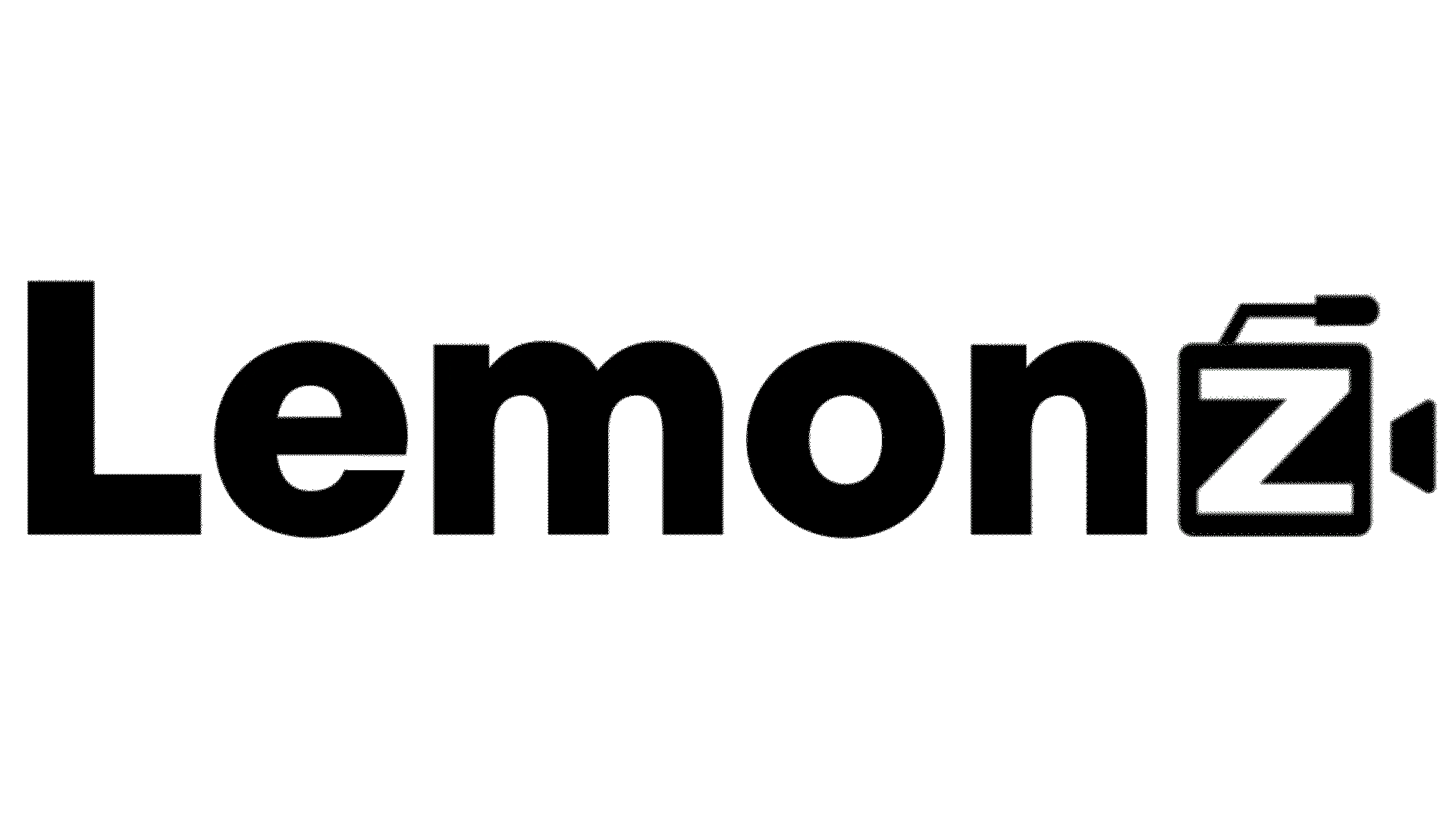As a beginner, mastering video editing basics is essential. Start by understanding timelines, exploring the interface, and importing/organizing footage. Focus on storytelling, pacing, and visual aesthetics to reflect your artistic vision. Invest in essential tools like DaVinci Resolve or Adobe Premiere Elements, and allocate budget wisely for hardware and software. Organize your footage efficiently, and create a compelling storyline with emotional peaks and key interactions. Finally, enhance your video with visual effects and smooth shifts. Now that you’ve got the fundamentals down, you’re ready to take your video editing skills to the next level – and discover the secrets that will set your videos apart.
Mastering the Basics of Video Editing
When you open a video editing software for the first time, you might feel overwhelmed by all the buttons, timelines, and menus. But before you can start creating amazing videos, you need to learn the basics.
Understanding the Basics
Mastering the basics of video editing is essential to bring your creative vision to life. The basics include:
Understanding timelines
Learning to navigate the interface
Knowing how to import and organize your footage
These basics are the building blocks of a well-crafted video. Once you master them, you can focus on the creative aspects of video editing, such as:
- Storytelling
- Pacing
- Visual aesthetics
Why the Basics are Important
A solid grasp of the basics gives you the confidence to experiment and try new things. You’ll be able to bring your unique perspective to the editing process, creating a video that truly reflects your artistic vision. By mastering the basics, you’ll be able to:
Focus on your creative vision
Experiment with new techniques
Create a video that showcases your artistic vision
Essential Tools for a Beginner
As you start on your video editing journey, you’ll need the right tools to bring your creative vision to life.
You’ll require a powerful computer with ample storage space to handle demanding video files, as well as a reliable video editing program that suits your needs.
Software and Hardware Needs
Software and Hardware Needs
To start video editing, you’ll need the right software and hardware. The good news is that you don’t have to spend a lot of money to get started.
Software Options
When it comes to software, there are many free or affordable options available. Some popular choices include:
– DaVinci Resolve
– iMovie
– Adobe Premiere Elements
These programs are easy to use and can help you create high-quality videos.
Hardware Requirements
When allocating your budget, prioritize your system requirements. Make sure your computer meets the minimum system requirements for your chosen software. Here’s what you’ll need:
– A multi-core processor
– At least 8GB of RAM
– A dedicated graphics card
Allocate your budget accordingly, investing in a reliable computer that can handle demanding video editing tasks. Aim to spend around 60-70% of your budget on hardware and 30-40% on software and accessories.
Computer and Storage Space
Computer and Storage Space for Video Editing
To start video editing, you need a reliable computer and sufficient storage space. This is the backbone of your video editing setup.
Computer Requirements
Your computer needs to be capable of handling video editing demands. Here’s what you need:
- A multi-core processor
- Plenty of RAM
- A dedicated graphics card
Storage Space Requirements
You need a fast and spacious drive to store your video files. Here’s what you need to do:
Internal Storage: Get a high-capacity SSD (solid-state drive) as your primary drive for storing your operating system and video editing software.
External Storage: Use an external hard drive for storing your video files and projects. Consider a RAID system for data redundancy.
Data Backup: Make it a habit to back up your files regularly to prevent data loss in case of a system crash or hardware failure. You can use cloud storage or an external hard drive for backing up your files.
Upgrading Storage
As your video editing needs grow, remember to upgrade your storage capacity regularly. With a robust computer and sufficient storage space, you’ll be ready to tackle even the most demanding video editing projects.
Video Editing Program
Choosing the Right Video Editing Program
Selecting a video editing program is a crucial step in your video editing journey. It will greatly impact the quality and efficiency of your workflow. You need to pick a program that fits your skill level, creative vision, and computer specs.
Evaluating Video Editing Programs
When evaluating video editing programs, consider the following:
User Interface: Is it easy to navigate? Can you easily access the tools and features you need? A user-friendly interface will save you time and reduce frustration.
System Compatibility: Make sure the program is compatible with your computer’s operating system and meets the system requirements. You don’t want to invest time and energy into a program that’s slow or crashes frequently.
Popular Video Editing Programs for Beginners
If you’re just starting out, consider the following programs:
iMovie: A free video editing program for Mac users.
Adobe Premiere Elements: A user-friendly program with advanced features.
DaVinci Resolve: A free program with professional-level features.
Research and compare features before making a decision. Try free trials or online tutorials to get a feel for the program before committing.
Organizing Your Footage Efficiently
When you start editing, you’ll quickly realize that organizing your footage is vital to a smooth workflow. You’ll want to develop a system that helps you quickly find the clips you need, and that’s where labeling, categorizing, and prioritizing come in.
Labeling Your Clips
Labeling Your Clips: A Game-Changer for Efficient Video Editing
Labeling your clips is a crucial step in organizing your footage efficiently. This simple step can save you hours of frustration in the editing room.
Why Labeling Your Clips Matters
Labeling your clips allows you to quickly identify and locate specific clips, making the editing process smoother and more efficient.
Benefits of Labeling Your Clips
Easy Clip Identification: Labeling your clips with descriptive names or tags helps you quickly identify the content of each clip, saving you time and effort in the long run.
Streamlined Workflow: By labeling your clips, you can create a structured workflow, making it easier to organize and manage your footage.
Improved Metadata Management: Accurate labeling helps you create a robust metadata system, enabling you to search, filter, and categorize your clips with ease.
Categorizing by Scene
Categorizing Your Footage by Scene
Categorizing your footage by scene helps you break down your project into manageable chunks. This creates a clear visual map of your narrative’s flow. You can identify the building blocks of your story, making it easier to assemble the final cut.
This shot classification system enables you to quickly locate specific types of shots, streamlining your editing process. By organizing your footage in this way, you’ll be able to focus on the creative aspects of editing, rather than wasting time searching for specific clips.
Create a Scene Hierarchy
Start by creating a scene hierarchy. This involves grouping related shots together based on:
- Their content
- Location
- Time of day
This helps you visualize the structure of your project and guarantees a cohesive flow.
Categorize Shots Within Each Scene
Within each scene, categorize your shots using a classification system. For example, you can label shots as:
- Establishing
- Medium
- Close-up
With your footage neatly categorized, you’ll be well on your way to crafting a compelling narrative that engages your audience.
Prioritizing Key Moments
Now that you have your scene hierarchy in place, it’s time to identify the key moments that drive your narrative forward and prioritize them to guarantee a cohesive storyline. This step is vital in creating an engaging video that holds your audience’s attention.
Find the Emotional Highlights
To create an engaging story, you need to pinpoint the emotional highlights and focal points that make your story worth telling. Here are some key takeaways to keep in mind:
- Find the Emotional Peaks: Identify the moments that evoke strong emotions, such as laughter, tears, or excitement. These moments will drive your narrative forward and create a lasting impact on your audience.
- Focus on Key Interactions: Identify the conversations, meetings, or interactions that reveal character traits, relationships, or plot twists. These moments will help your audience connect with your characters and story.
- Highlight Pivotal Plot Points: Determine the moments that change the direction of your story or reveal crucial information. These plot points will keep your audience engaged and curious about what’s to come.
Creating a Compelling Storyline
A strong storyline is essential to captivate your audience and make your video a cinematic experience. To create a compelling storyline, you need to focus on two key things: character development and emotional arcs.
Character Development
Give your characters distinct personalities, motivations, and backstories that drive the plot forward. As you edit, consider how each scene:
- Reveals character traits
- Builds tension
- Resolves conflicts
A clear character arc should emerge, showcasing growth, change, or revelation.
Pacing, Dialogue, and Visual Cues
Pay attention to pacing, dialogue, and visual cues to achieve this. Use:
- Close-ups to highlight emotional moments
- Cutaways to imply backstory
Show, Don’t Tell
Let the audience infer character traits through action and expression. This way, you’ll craft a narrative that resonates with your viewers.
Why a Strong Storyline Matters
A strong storyline is key to keeping your audience engaged. Take the time to craft a narrative that will leave a lasting impression.
Adding Visual Effects and Transitions
Make Your Video More Engaging with Visual Effects
Now that you’ve created a great story, it’s time to make your video more visually appealing by adding visual effects and enhancements. These effects can make your video more interesting, informative, and memorable.
Types of Visual Effects:
Motion graphics: Use 2D or 3D animations to explain complex ideas, highlight important points, or create eye-catching titles.
Color grading: Change the mood and atmosphere of your video by using a consistent color scheme that fits your brand or theme.
Text overlays: Add context and clarity to your video by using text overlays, lower-thirds, or captions that provide extra information.
Make Your Video Stand Out with Sound Design and Audio Mixing
Every frame of your video needs a soundtrack that resonates with your audience. Effective sound design and audio mixing can elevate your story, evoke emotions, and create a more immersive experience.
Balancing Your Audio Levels
When it comes to audio mixing, balancing your levels is key. You want to make sure dialogue, music, and sound effects blend harmoniously. Here’s a pro tip: use audio ducking, a technique that automatically adjusts levels, to prioritize certain audio elements. This ensures your dialogue shines through the mix.
Creating an Immersive Soundscape
Soundscaping is the art of crafting an immersive audio environment. To do this, incorporate:
- Ambient sounds
- FX
- Music
By doing so, you’ll create an atmosphere that engages your viewers.