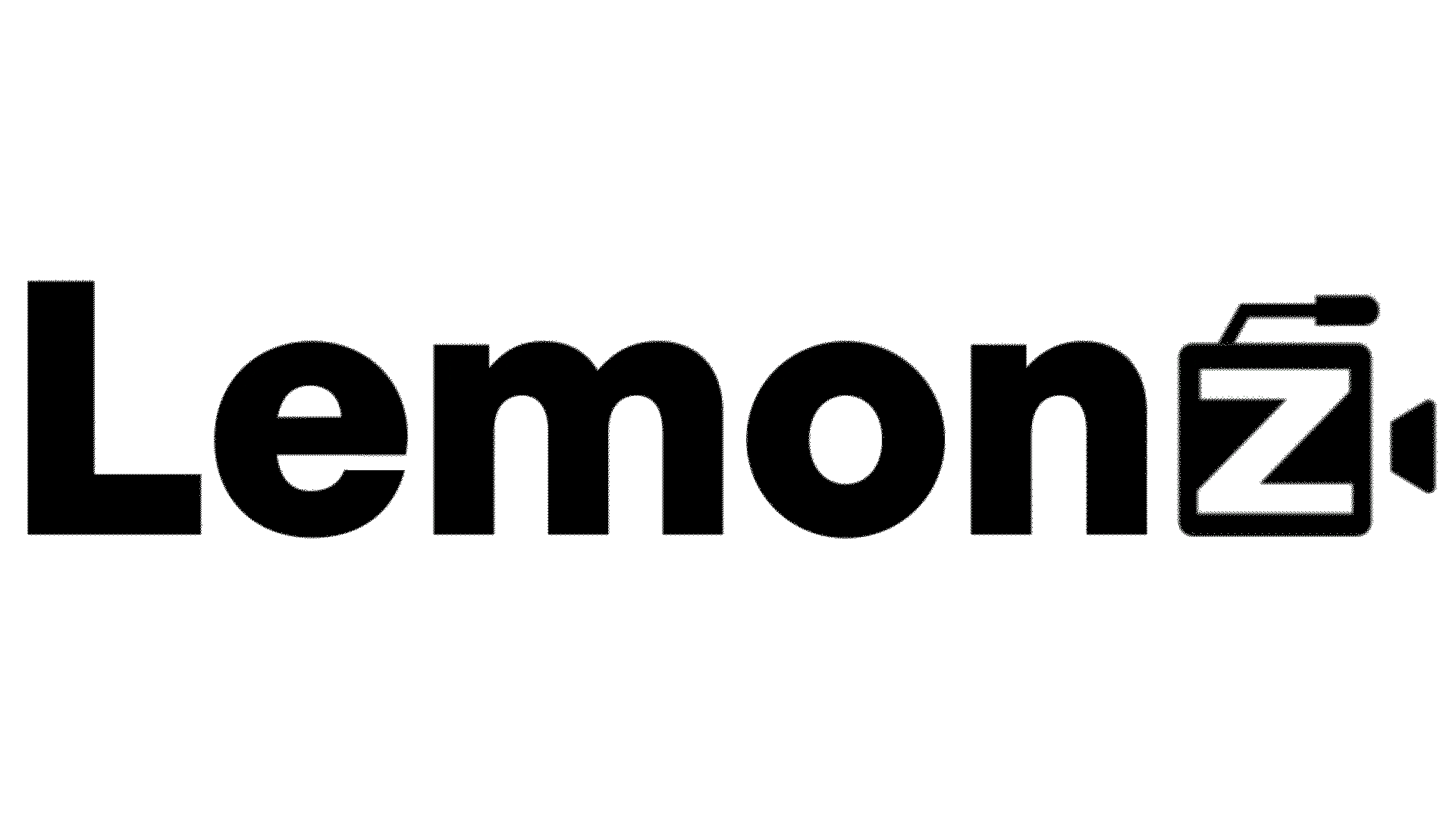You don’t have to break the bank to produce high-quality video content. Start by defining your goals, target audience, and message to guide your planning. Then, get creative with DIY lighting hacks, invest in affordable camera equipment, and explore free editing software options. Keep your crew small to reduce costs and logistical hassles. Repurpose old footage, optimize your video for sound, and keep post-production costs low. By following these budget-friendly tips, you’ll be well on your way to producing professional-looking videos without draining your bank account. And, with a few more clever tricks up your sleeve, the possibilities are endless.
Plan Your Video Production Strategically
Plan Your Video Production Strategically
To get the most out of your budget, start by defining the purpose and scope of your video production. This will help you identify the key elements that need the most attention and allocate your resources accordingly.
Define Your Video’s Purpose
- Identify the main goal of your video
- Determine who your target audience is
- Decide what message you want to convey
By doing so, you’ll be able to save time, money, and potential headaches down the line.
Create a Detailed Script Outline
Next, create a detailed script outline to visualize the narrative flow and pacing of your video. This will help you:
- Identify any potential bottlenecks
- Make adjustments before production begins
- Plan your shots, lighting, and sound design more efficiently
Manage Your Timeline Effectively
Effective timeline management is also essential to staying within budget. By creating a realistic production schedule, you can:
- Prioritize tasks
- Allocate resources
- Make adjustments as needed
- Avoid costly delays
- Ensure your project stays on track
DIY Lighting Hacks on a Shoestring
When you’re working with a tight budget, you can’t afford to break the bank on fancy lighting equipment. But don’t worry, you can still achieve professional-looking results with a little creativity.
Natural Light Maximization
Make the Most of Natural Light
You can turn any room into a studio by using natural light, which is free and often more flattering than artificial lighting. To get the best out of natural light:
- Move your subject near a window, but not directly in front of it, to avoid harsh shadows.
- East- or west-facing windows are ideal, as they provide soft, indirect light.
Schedule Your Shoot Strategically
Plan your outdoor scenes during the golden hour, just before sunset, when the light is warm and soft. Avoid midday sun, which can create unflattering shadows and highlights.
Indoor Shooting Tips
If you’re shooting indoors, schedule your scenes during the morning or late afternoon when the natural light is softer and more forgiving. By working with natural light, you can create a professional-looking video without investing in expensive lighting equipment.
Softbox on a Shoestring
Create a Softbox on a Shoestring
Now that you know how to use natural light, let’s create a softbox without spending a lot of money. You can turn any space into a professional-looking studio without breaking the bank.
Gather Your Materials
- A cardboard box
- White fabric
- A desk lamp
Make Your Softbox
Cut a hole in the box and cover it with the fabric. Secure it with glue or tape. This will soften the light and create a gentle glow. Place the desk lamp inside the box, and you’re ready to go! This makeshift softbox is perfect for illuminating your subject’s face or as a hair light to add depth to your shot.
Take It to the Next Level
- Experiment with different fabrics, shapes, and sizes to create unique lighting effects.
- Add a reflector to bounce light onto your subject’s face.
- Use multiple softboxes to create a more dynamic lighting setup.
With a little creativity and budget-friendly materials, you can achieve professional-looking results without breaking the bank.
Repurposing Household Items
Repurposing Household Items for DIY Lighting
You can create your own DIY lighting solutions using six common household items to elevate your video production without breaking the bank.
Transforming Everyday Objects into Creative Containers
You can use everyday objects to soften or diffuse light. Here are a few examples:
- Use a translucent plastic storage bin to create a makeshift softbox. Simply place a light source inside and position it near your subject.
- Repurpose a wire mesh strainer as a DIY diffuser. Attach it to a lamp or light stand, and you’ll get a soft, even glow.
Household Items as Prop Alternatives
These creative containers can also serve as prop alternatives. Try these ideas:
- Fill a vintage lantern with fairy lights or small LED lights to create a warm, cozy ambiance.
- Use a glass vase or jar to create a makeshift lantern. Fill it with water and add a few tea lights or small candles for a romantic, warm glow.
Benefits of Repurposing Household Items
Invest in Affordable Camera Equipment
Get High-Quality Camera Equipment Without Breaking the Bank
To get professional-looking footage, you don’t need to spend a fortune on camera equipment. With a few smart purchasing decisions, you can get the equipment you need without overspending.
Prioritize Your Needs
First, think about what features are most important to you. Do you need:
– 4K resolution?
– Slow-motion capabilities?
– Advanced autofocus?
Make a list of your must-haves and nice-to-haves to guide your purchasing decisions.
Explore Affordable Brands
Look for budget-friendly brands that offer impressive specs at affordable prices. Some good options are:
– Canon
– Sony
– Fujifilm
You can also consider last year’s models or refurbished cameras to save even more.
Get the Best Deals
When shopping, look for bundle deals that include essential accessories like:
– Lenses
– Tripods
– Memory cards
These bundles can often be had for a fraction of the cost of buying each item separately.
Free and Affordable Editing Software
Free and Affordable Editing Software
You can get professional-grade editing results without breaking the bank. Many free and affordable options are available.
Explore These Options:
- Shotcut: A free, open-source video editor for Windows, Mac, and Linux.
- Lightworks: A professional-level editor with a free, cloud-based version accessible from any device.
- VSDC Free Video Editor: A non-linear editor with advanced features, available for Windows.
- iMovie: A free video editor for Mac users, great for beginners and pros alike.
- DaVinci Resolve: A free version of the popular editing software, available for Windows and Mac.
What You Can Do:
These options offer a range of features and functionality, from basic trimming and cutting to advanced color grading and visual effects. With a little creativity and experimentation, you can achieve high-quality results without spending a lot of money.
Keep It Simple With Minimal Crew
Keep It Simple With Minimal Crew
When making a video on a budget, it’s best to have a small crew to save money and avoid logistical hassles.
Benefits of a Small Crew:
- Better crew dynamics: Everyone knows their role and works efficiently together.
- Reduced costs: No need for elaborate catering, transportation, and accommodation arrangements.
Taking on Multiple Roles
As the producer, you might need to do multiple jobs. This is okay! You can be the:
- Director
- Cameraperson
- Editor
Solo Shooting
Solo shooting can be a great way to keep costs down. With the right equipment, you can still produce high-quality footage. Just make sure:
- You’re comfortable with the technical aspects of filmmaking.
- You have a solid plan in place.
Repurpose Old Footage and B-Roll
As you work on your video production, don’t forget to dig into your archives and uncover hidden gems.
You’ve likely accumulated a treasure trove of B-roll footage and old footage that can be repurposed to enhance your current project.
B-Roll Goldmine Uncovered
Uncover Hidden Gems in Your Archives
Digging through your archives can uncover a treasure trove of reusable B-roll footage, saving you time and money on future productions. This stock footage treasure can be a game-changer for your video production, allowing you to repurpose old footage and breathe new life into your projects.
Archival Gems to Look Out For:
- Unused scenes from previous shoots that can be reworked into new stories
- Establishing shots that can set the tone for your video
- Cutaway footage that can add visual interest to your narrative
- B-roll that can be used to enhance the mood and atmosphere of your video
- In-between footage that can smooth out scene changes and add flow to your video
Footage Revival Methods
Revive Old Footage and B-Roll
To breathe new life into your old footage and B-roll, start by digging deep into your archives to find the most valuable clips that can enhance your current project. This process is called archival mining.
What to Look for in Your Archives:
- Clips that are still relevant to your current project
- Visually appealing clips
- Clips that evoke emotions in your audience
When reviewing your archives, consider the tone, style, and pace of your current project and how the old footage can complement it. You might need to do some restoration to make the old clips compatible with your new project.
Restoration Tips:
- Clean up the audio
- Adjust the color grade
- Convert the format
Repurposing old footage and B-roll can also spark new ideas and inspire creative solutions. You might find that an old clip perfectly captures the mood or atmosphere you’re aiming for, or that it can be used as a link or cutaway.
Benefits of Reviving Old Footage:
- Saves time, money, and resources
- Adds depth and character to your video
- Can spark new ideas and inspire creative solutions
Hidden Gem Archives
Uncover Hidden Gems in Your Archives
You can find amazing footage in your old videos and B-roll by organizing and labeling them. This helps you find and reuse relevant clips for your current project. This process is super helpful for making videos on a budget, as you can give new life to old, forgotten footage.
This is where the following tips can help:
Tips to Make the Most of Your Archives:
- Create a cataloging system: Organize your footage by theme, location, or date to find what you need easily.
- Use keywords and tags: Add relevant keywords and tags to your footage to make it searchable.
- Store footage in one place: Keep all your footage in one place, like an external hard drive or cloud storage.
- Review your archives regularly: Set aside time to go through your footage and find forgotten gems.
- Get creative with editing: Think outside the box when reusing old footage â you might be surprised at how a fresh edit can revive an old clip.
Optimize Your Video for Sound
What Grabs Your Audience’s Attention?
When you watch a video, what grabs your attention first – the visuals or the sound? Believe it or not, it’s often the sound that makes or breaks the viewing experience. Poor audio quality can be super distracting and take away from the overall impact of your video. On the other hand, well-designed sound can elevate your video and keep your audience engaged.
Optimizing Your Video for Sound
To optimize your video for sound, focus on two key things: sound design and audio clarity.
Invest in Good Quality Equipment
- Use good quality microphones to guarantee crisp and clear audio.
- Wear good quality headphones to catch any mistakes.
Minimize Background Noise
- Pay attention to the background noise and try to minimize it as much as possible.
Add Depth to Your Audio
- Use sound design techniques like layering and texturing to add depth and complexity to your audio.
Post-Production on a Budget
Make a Great Video on a Budget: Post-Production Tips
After capturing great sound, it’s time to turn your raw footage into a polished video without spending too much money. This part can be overwhelming, but with the right strategies, you can achieve professional-looking results on a budget.
To get started, follow these essential tips:
Use Free Video Editing Software: Save money on editing costs by using free video editing software like Shotcut, Lightworks, or VSDC.
Improve Your Audio: Spend time enhancing your audio to get crisp, clear sound that complements your visuals.
Enhance Your Video’s Look: Use free color grading tools like LUTs (Lookup Tables) to improve your video’s aesthetic without breaking the bank.
Create Simple Visual Effects: Make simple visual effects like changes, titles, and motion graphics using free online resources.
Work with Others: Partner with fellow creatives to share resources, expertise, and costs, making post-production more affordable.