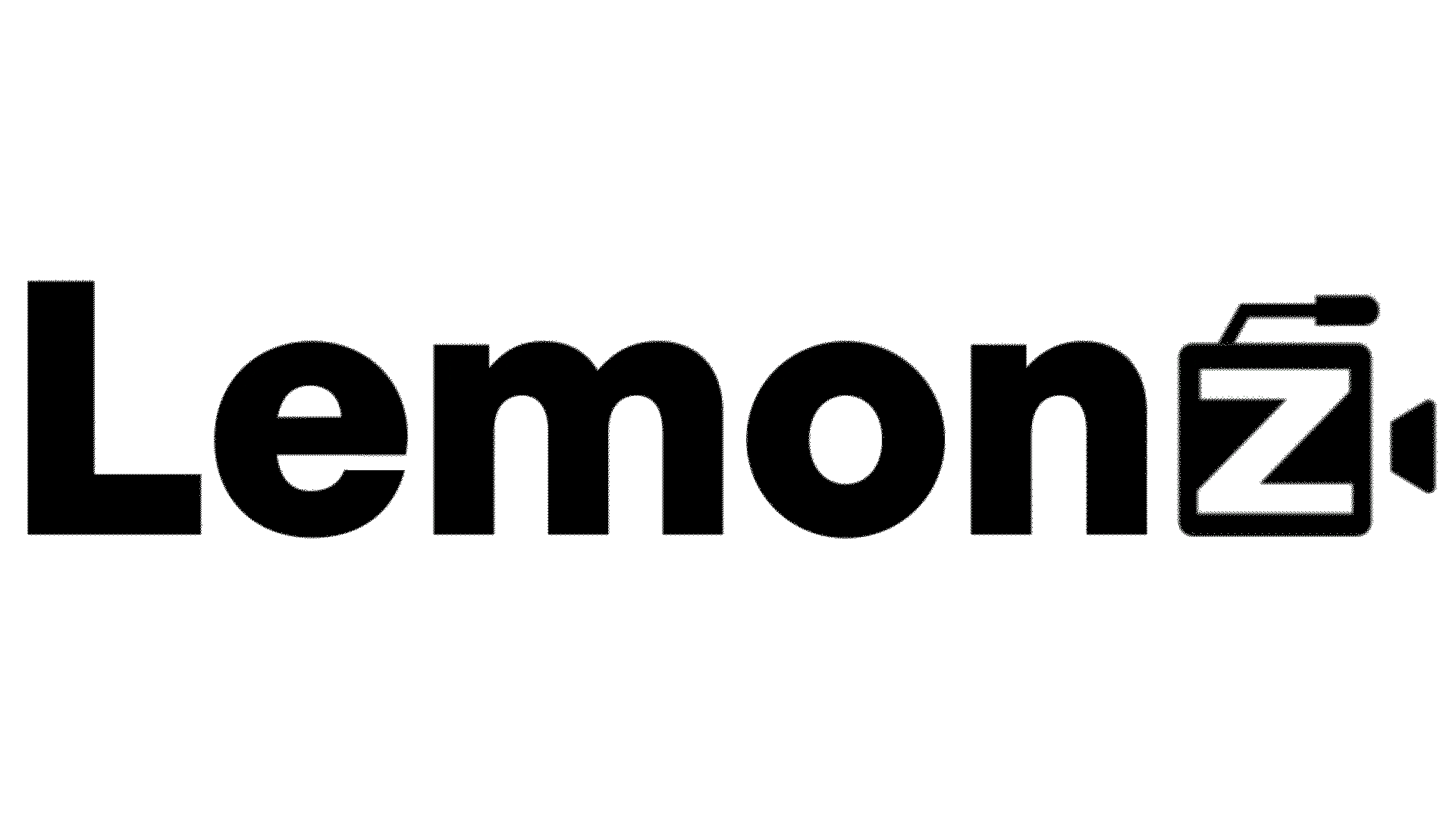When planning a testimonial video shoot, you’ll want to contemplate the style that best fits your brand – scripted or interview-style. Next, prioritize good audio quality by using a wireless lav mic or boom mic and choosing a quiet, echo-free location. Using two cameras for a master shot setup and experimenting with different camera angles will add visual appeal. Don’t forget to select music that aligns with your video’s mood and keep graphics simple yet effective. By following these tips, you’ll be well on your way to creating an engaging testimonial video that drives sales and builds trust – and there’s more to explore to take your video to the next level.
Key Takeaways
- For a professional testimonial video shoot, prioritize good audio quality by using a wireless lav mic or boom mic in a quiet, echo-free location.
- Experiment with different camera angles and a Master Shot Setup with two cameras for smooth transitions and visual appeal.
- Ensure a relaxed environment for genuine responses by using soft, natural lighting, a clean background, and posing open-ended questions.
- Select a video location with good lighting, a quiet room, and an appropriate background to minimize distractions and ensure clear audio.
- Choose music that aligns with the video mood and add subtle animations to enhance the emotional impact of the testimonial video.
Choosing the Right Testimonial Style
When picking a testimonial style, think about the tone and purpose of your video. Scripted testimonials work well in professional business videos, while interview-style testimonials bring authenticity to church or charity videos.
Here are some tips to help you choose the right style:
- Scripted Testimonials: Ideal for business videos to control the script and editing process.
- Interview-Style Testimonials: Perfect for church or charity videos for a natural feel.
For interview-style testimonials, give your subjects tips beforehand on questions and framing. Also, ensure good lighting for a visually appealing video.
Gear Considerations for Quality Audio
To make sure your testimonial video sounds as good as it looks, focus on getting good audio by using the right gear and finding a good recording spot. Bad sound can be a big turnoff for viewers, so it’s important to prioritize quality audio.
- Get a wireless lav mic or a boom mic for clear audio that matches your video.
- Check if your camera can work with these mics.
Choose a quiet, echo-free location away from noise like traffic and air conditioners. This helps you record clean audio without distractions. Off-camera audio can also make a big difference in capturing detailed sound.
Effective Camera Setup Ideas
When preparing for your testimonial video shoot, it’s vital to think about your camera setup. You’ll want to contemplate a master shot setup that captures your subject from head to toe, and then consider incorporating additional camera angles to add visual interest.
Master Shot Setup
If you want to make a testimonial video, it’s a good idea to use two cameras. One camera should be on a tripod, and the other can move around to get different angles. This setup helps you switch between shots smoothly and makes your video more interesting.
Here’s how to set it up:
- Set up the main camera on a tripod.
- Make sure the tripod is in a good spot for your subject.
- Choose a clean and simple background.
- Use good lighting, like natural light or a professional lighting kit.
Using two cameras like this makes your video look better and keeps viewers engaged.
Camera Angles Matter
When you make a testimonial video, how you position your camera is super important. It helps show how real and excited the person talking is. Try different angles to make your video more interesting. Mix close-ups, medium shots, and wide shots. This keeps people watching.
Good lighting is key too – soft light makes things cozy, while strong light adds intensity.
In editing, you can make your video even better. Fix the sound so it’s clear, and add music that fits the vibe. With the right camera angles and editing tricks, you can create a video that really connects with your viewers.
The goal is to tell a genuine and exciting story that shows off the person’s personality and enthusiasm.
Resolution and Framing
To make a great video, first pick the right quality like 4K for a fancy look or lower for quicker editing. Then, think about how you frame your shots. A good frame focuses on the subject, while a bad one can be distracting.
Here are some camera tips:
- Master shot: Use a tripod for a wide, steady shot.
- Medium shot: Show the subject from the waist up for context.
- Close-up: Zoom in on the face for emotions.
- Over-the-shoulder: Film from behind the interviewer’s shoulder for depth.
Don’t forget to match your quality with good lighting. Mixing the right quality with smart framing will help you create a cool video that keeps people interested.
Music Selection for Emotional Impact
Choosing the right music for your testimonial video is super important. It helps make your customers’ stories even more touching and relatable to the people watching. Music can really bring out the emotions you want to share.
Here are some tips for picking the perfect music for your video testimonials:
– Think about the feeling you want to give off. If the testimonial is about overcoming a tough situation, go for an upbeat and inspiring tune.
– For a heartwarming story, a gentle and emotional track would work best.
Simple yet Effective Graphics
When creating graphics, keep them simple and effective. Use clean fonts, minimal text, and a consistent style to avoid overwhelming your viewers. Here are some tips to follow:
- Use a few colors that match your brand.
- Choose easy-to-read fonts.
- Add graphic elements sparingly.
- Use subtle animations.
Following these guidelines will help your graphics complement your video without being distracting.
Preparing for a Successful Shoot
Now that you’ve figured out the graphics, it’s time to focus on getting ready for your testimonial video shoot. You’re almost there to capturing real, interesting stories that will connect with your audience.
- Set up good lighting: Make sure the place is well-lit with no harsh shadows or reflections.
- Prepare your subject: Tell them to relax, be themselves, and speak naturally during the interview.
- Keep the script simple: Use natural, short lines that sound real and not too rehearsed.
- Tell a genuine story: Highlight your subject’s real experiences and emotions to engage your audience.
Recording Testimonials Made Easy
With Vocal Video, your customers can easily make videos talking about why they love your product. They can do it whenever they want, using any device. They don’t need fancy equipment or special skills. All they’ve to do is share their honest stories and experiences with your product.
Recording testimonials is super simple with Vocal Video. Here’s how it works:
- Easy recording: Customers can make videos on their phone or computer, wherever they are.
- Remote testimonials: No need to meet in person or use fancy equipment.
- Guided recording: We’ll help customers through the recording process to make sure their videos look great.
- Tips and tricks: Customers get advice on how to make the best videos, like setting up the camera and using good lighting.
Streamlined Video Editing Process
Vocal Video makes editing videos super easy for you. It automatically edits your recorded videos with title cards, logos, captions, and cool graphics. This helps you save time and look professional without being an expert editor. With Vocal Video, you can focus on creating awesome content that your audience will love.
The automated editing ensures that all your videos have the same high quality and style. This makes it simple to keep your brand consistent across all your testimonials.
You also get transcripts for SEO, so more people can find your videos online.
Enhancing Videos With Editing Tools
Now that you’ve got your testimonial video recorded and edited, it’s time to take it to the next level by enhancing it with editing tools.
You’ll have the power to make color adjustments to perfect the visual tone, and choose from a range of music options to set the right mood.
Color Adjustments
To make your testimonial video look awesome, try playing with colors! It’s a fun way to set the mood and vibe of your video.
Here are some simple tips:
- Adjust the white balance: Make sure the colors look natural by matching them to the lighting.
- Try different lighting styles: Use bright or soft lighting to create a specific feel.
- Use color grading tools: Enhance the look of your video by adding warm or cool tones.
- Check out editing software: Explore options like Adobe Premiere Pro or Final Cut Pro for color adjustments.
Music Options
When choosing music for your testimonial video, pick songs that match the mood you want to create. The right music can make your customer’s words even more powerful.
Blend visuals and sound that connect with your viewers. You can select instrumental tracks that match your brand’s style. For example, use electronic beats for a tech video or calming piano tunes for a wellness product promo.
Sharing and Utilizing Testimonial Videos
So, you’ve made some awesome videos where people talk about how great your product is. Now it’s time to show them to everyone and make more people interested in buying from you! Here’s how you can do that:
- Share on social media: Put your videos on Facebook, Instagram, and Twitter to get more people excited about your product.
- Use in ads: Put your videos in ads to show that lots of people love your product.
- Put on your website: Show your videos on your website so that more people trust you and buy from you.
- Send in emails: Send your videos in emails to tell people how great your product is.
Now go show off those awesome videos and get more people to buy from you!
Measuring the Impact of Testimonials
If you want to make your testimonial videos work better, keep an eye on how many people watch them, engage with them, and take action because of them. This will help you see how well they’re doing and how you can make them even more effective.
- Check the number of sales or leads your testimonial videos bring in to see their impact.
- Look at likes, comments, and shares to understand how people are interacting with your videos.
- Use this information to improve your videos and connect better with your audience.
To measure conversions, track how many sales or sign-ups come from your testimonial videos. This will show you if they’re helping you make money and guide your decisions to make them even better.
Benefits of Vocal Video Platform
With Vocal Video, you can make awesome testimonial videos easily. It’s super easy to use and helps you save time and money. You can customize your videos to match your brand and add your logo and colors. Vocal Video also does the editing for you, which saves you a lot of time. Plus, it’s affordable for businesses of all sizes.
Here are some cool things about using Vocal Video:
- Easy to use
- Customize your videos
- Add your logo and colors
- Saves time on editing
- Affordable for all businesses
Tips for Authentic Interview-Style Testimonials
Crafting genuine interview-style testimonials is all about creating a comfortable and relaxed vibe. Here are some simple tips to help you get those heartfelt responses from your customers:
- Make sure the lighting is soft and natural to avoid any harsh shadows.
- Choose a clean and simple background to keep the focus on your customer.
- Ask open-ended questions that encourage honest sharing.
- Avoid using leading questions that might lead to rehearsed answers.
Selecting the Ideal Video Location
When looking for the best place to shoot a video, think about the vibe and noise level of the area. It’s important to have a quiet space so your customer can feel comfortable and share their real thoughts.
Here are some tips for picking the perfect spot for your video:
- Good lighting: Use natural light or softbox lights to make the customer feel cozy on camera.
- Quiet room: Find a soundproof room to reduce background noise and get clear audio.
- Filming outside: If you’re outdoors, choose a peaceful spot with little noise.
- Background: Pick a simple or branded background that matches the customer’s outfit and the video’s tone.
Cinematic B-Roll for Visual Interest
Ready to make your testimonial video more exciting? Here’s how to add cool b-roll footage:
- Set up your filming spot: Find the perfect location.
- Get creative angles: Shoot from different perspectives.
- Use close-ups: Focus on details to keep viewers interested.
- Add motion: Keep things moving for a dynamic feel.
Don’t forget to play around with lighting to set the mood and highlight important moments.
In the editing phase, blend your b-roll seamlessly with the interview for a captivating story.
With cinematic b-roll, your testimonial video will look amazing and keep viewers hooked!